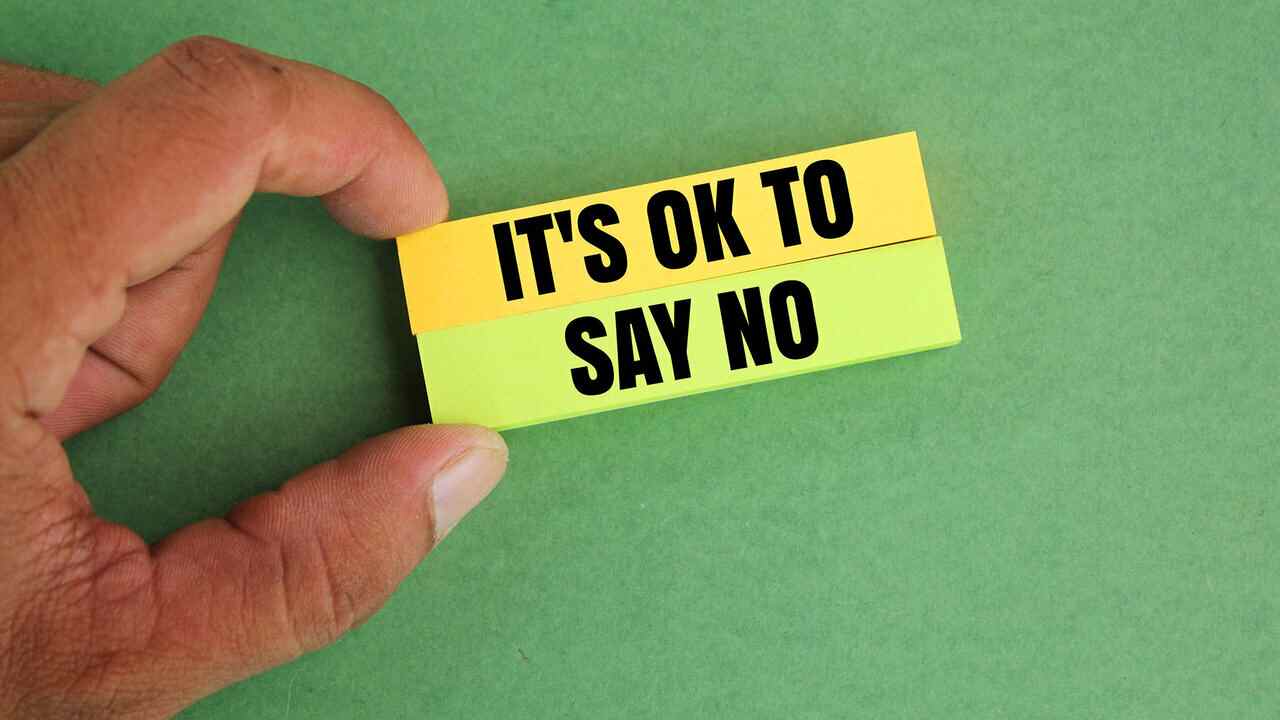Slack is supposed to make communication easier. But we all know it can also make things… messier.
Too many pings, vague messages, weird tone, or asking for something without context—it’s a recipe for miscommunication and digital eye rolls.
Here’s how to write Slack messages that get answers, save time, and don’t secretly drive your coworkers crazy.
1. Don’t Drop a “Hey” and Disappear
We’ve all seen it:
You:
Hey
Them:
Hi?
You (three minutes later):
Quick question—do you know where the design file is?
Don’t do this. It leaves the other person hanging and forces them to stare at the screen, waiting for the actual point.
Do this instead:
“Hey! Quick question—do you know where the updated design file for the Q2 campaign lives?”
It’s not rude to get to the point. It’s respectful.
2. Use Threads
If you drop a question in a channel and someone replies, continue the conversation in a thread.
Why?
- It keeps channels clean
- It avoids annoying everyone with 12 follow-up messages
- It makes it easier to follow the conversation later
Bonus tip: Don’t forget to click “Also send to channel” if the update is important for visibility.
3. Give Context—Even If You Think They Know
Don’t assume people remember what you’re talking about. They’ve probably read 200 messages since your last one.
Bad:
“Did we ever finalize the thing from last week?”
Better:
“Did we finalize the pricing tiers for the new partner onboarding flow last week? Just checking before I add them to the deck.”
The more specific you are, the faster people can help you.
4. Don’t Ping People Just to Ping Them
It might feel polite to tag someone in a message that doesn’t require anything from them. But if you keep doing it, you’ll wear out your welcome.
Instead of:
“@Jamie just wanted to share this update—no need to respond.”
Try:
“This is just an FYI—no need to reply! Tagging @Jamie in case helpful.”
Be thoughtful about when to tag, and people will take your pings more seriously.
5. Use Emoji Reactions Like a Grown-Up
Emoji aren’t just for fun—they’re mini communication tools.
Use them to:
- Acknowledge a task
- Let someone know you’re looking into something
- Say thank you
- Show agreement or approval
Don’t send “Got it” as a whole message if a simple reaction will do.
That said—don’t overdo it. Reacting to everything clutters up the thread fast.
6. Break Long Messages Into Clear Chunks
Long Slack messages aren’t bad—but unreadable ones are.
Use spacing, bullet points, and headers to keep things skimmable.
Bad:
“Hey team just circling back on the Q3 draft and wondering if anyone had time to review the copy I posted last week it’s still in Google Drive under ‘v1’ and I also added some comments on the visual flow especially the hero image—should we remove it or keep it?”
Better:
Hey team! Quick Q3 draft check-in:
- The copy is still in Drive under
Q3_Landing_v1 - I added comments on the visual flow
- Thoughts on removing the hero image?
Appreciate any feedback by EOD Thursday!
7. Use Status Updates So You Don’t Have to Repeat Yourself
If you’re in meetings, out for lunch, or in heads-down mode, use your Slack status to say so.
It saves people from wondering why you’re not replying—and prevents repeated pings.
You can also use simple auto-responders like:
“I’m in a meeting until 3PM—will check messages after that!”
Communication isn’t just what you say—it’s how you manage expectations.
8. Respect Time Zones and Work Hours
Just because you’re working late doesn’t mean everyone else is.
If you’re sending a message outside someone’s usual hours:
- Use “Schedule Send” if your tool allows it
- Add a line like “No rush—just sending this now while it’s top of mind”
- Avoid tagging unless it’s urgent (and be honest about what “urgent” means)
Remote teams thrive when people feel their boundaries are respected.
9. Know When to Stop Messaging and Start Talking
Slack is great—until it’s not.
If a thread is spiraling, people are misunderstanding each other, or the back-and-forth hits five messages without resolution, suggest hopping on a quick call.
Say something like:
“Looks like we’re looping a bit—want to do a 10-minute Zoom to sort this out?”
Fast resolution beats slow confusion.
10. Keep It Human
You don’t need to write like a robot.
Slack works best when you sound like… well, you. It’s okay to say “hi,” be friendly, or drop a smile—as long as you’re also being clear.
Good Slack etiquette isn’t about being formal. It’s about being respectful of people’s time, attention, and mental space.
So write like a person. Think like a teammate. And maybe stop sending “Hey?” messages with no context. That alone will earn you gold-star status.